Send & Receive¶
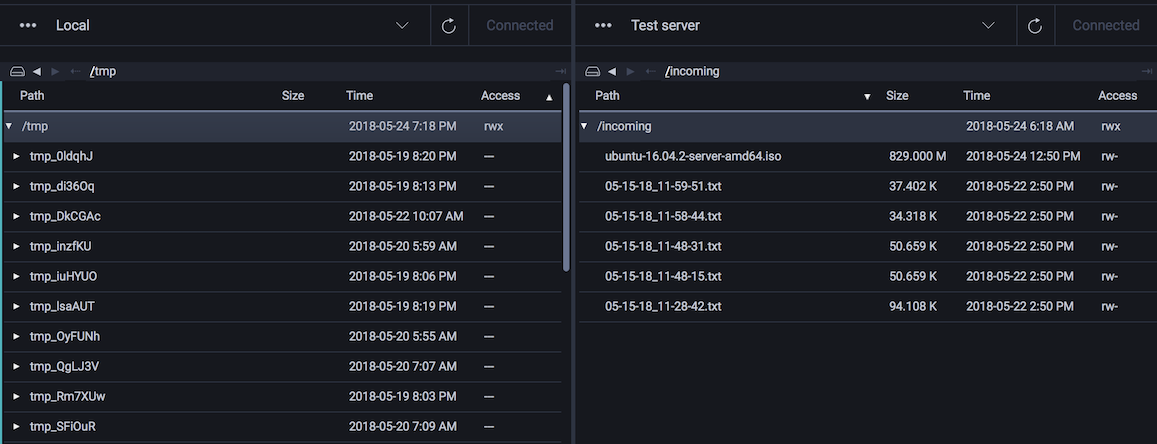
From Send & Receive you will connect to a pair of Locations to browse files, and create transfers through drag-and-drop operations. In addition, you can create file sharing links that you may then mail to someone else so they can download the files themselves.
Tip
You can quickly switch between the Send & Receive screen and the Transfers Monitor via the Control,⌘ + ← and Control,⌘ + → keyboard shortcuts.
Note
The shareable link feature must be enabled on the connected location’s server. If the server does not allow links, the menu option will be disabled.
Topics