
UDP File Transfer With JetStream Software
User Datagram Protocol (UDP) is a method to transfer large files across the internet. It was overlooked by users as a file transport protocol and many people opted instead to use Transmission Control Protocol (TCP) such as Dropbox or WeTransfer.
The advent of broadband speeds, however, brought attention back to UDP. As a means that could deliver for data-heavy multimedia files, UDP avoids the unnecessary overhead of TCP. For example, TCP requires an ordered delivery of data from user to server and always acknowledges a set of packets. If there is a negative acknowledgement, a retransmission must be performed, which results in larger overhead and greater use of bandwidth. In essence, the transfer is slower and because TCP uses bandwidth inefficiently, it takes away resources that could be allocated elsewhere.
UDP, on the other hand, does not require an ordered delivery of data and supports a continuous packet stream. Therefore, UDP is exceptionally efficient in utilizing bandwidth and can handle poor performing networks. Today, companies looking to quickly move large files choose UDP over the much slower TCP.
JetStream is an enterprise grade UDP software solution designed to achieve full line speed regardless of network conditions. Focused on high performance, our fast large file transfer software is the easiest way to send big files quickly and securely anywhere around the world. JetStream large file transfer software is built for power and simplicity so all users, regardless of technical ability, can transfer their files with blazing speed, enterprise reliability, and high security.
What is UDP File Transfer Used For?
UDP File Transfer is used by organizations wishing to avoid packet loss from high-latency in long-distance transfers. Consequently, companies can use UDP to send large files, such as media and broadcast files, quickly and reliably. With JetStream UDP file transfer software, you can move large files faster. Ever evolving technology brings bigger and bigger file sizes with it, and businesses need to adapt to the growing data usage. JetStream large file transfer software enables a variety of industries to swiftly and securely send large data to connect your teams and customers faster.
What industries benefit from JetStream?
Media & Entertainment
Healthcare & Life Sciences
Manufacturing
Financial Services
Working with confidential information, such as personal data, intellectual property, technology, and operations and business plans
Government
Every digital workflow requires the movement of files, either to other people or to an archive. Slow and unreliable transfers interfere with productivity. With JetStream file transfer software, you have a better alternative to shipping hard drives, compressing files, or reworking files into smaller sizes.
In addition, JetStream has enterprise grade capabilities that are straightforward to understand and use. We offer businesses the flexibility to scale up or down to meet their particular needs.
High Speed & User Friendly
Blazing Speed
JetStream is 100x faster than TCP and resilient to weak internet connections and high latency, unlike legacy transport technologies. Whereas TCP requires back-and-forth communication between the sender and recipient, JetStream UDP fast large file transfer software eliminates latency and allows you to take advantage of all available bandwidth. With JetStream you can upload and download large files quickly no matter what:
- Unlike FTP, SCP or RSYNC, use 100% of your available network capacity
- Multi-threaded read and write systems have sufficient IOPS to maintain target transmission rates
- Send rates dynamically adjust to adapt to current network conditions
- Control how much bandwidth to allocate to file transfers
User Friendly
JetStream is purposefully designed and user friendly. We take the philosophy of ease of use seriously. Our clean and simple interface is understandable even by non-technical users. JetStream’s intuitive user experience allows for simple drag and drop to start a transfer as well as the use of Watch Folders for automation.
Moreover, the modern and highly visual dashboard allows users to:
- Easily configure their JetStream workflows
- Monitor transfer activity
- Change transfer priority
- Share folders
- Create Watch Folder automations
JetStream gives your teams and your clients an approachable and easy way to transfer large files.
No Time Outs
Relentless Reliability
JetStream UDP file transfer software is resilient. Unlike TCP, JetStream doesn’t time out because of fluctuating internet connections or long distances. Everyone has experienced the frustration of file transfers taking too long or worse yet, files not arriving at their destination and having to start over.
With a custom accelerated file transfer protocol, JetStream provides maximum throughput and performance over high latency and unreliable connections. It’s relentless in getting your files to where they need to go. Send your large files worry-free knowing that JetStream will deliver your files intact through:
- A client-server architecture robust to packet loss, reordering, and delays
- Configurable MD5 to verify transfer integrity on-the-fly or by file
- Configurable transfer properties, such as send rate and priority
- Auto-resume functionality to easily and automatically recover from network and internet interruptions
Built in Security
High Security
Security is built-in to JetStream UDP file transfer software. We provide comprehensive security to your files through user authentication and transfer level encryption. Our secure file transfer software provides confidentiality, data integrity, packet replay protection and more:
- Point-to-point connectivity between the client and server
- Industry standard encryption, including SSL (TLSv1.3 or TLSv1.2) for JetStream Server connections and AES 256 for data transfer
- Enhanced connectivity security using machine validation
- Support for existing domain credentials, with user authentication via LDAP(S), Active Directory (AD, ADS), or database
- Ability to restrict user activity to specific resources and folders
- Support for Relay configuration, minimizing a machine’s connectivity to the internet
JetStream provides this security configured by default, but users can alter the configurations based on their needs. If more security is required, then users can increase encryption or configure the system within a DMZ. Within a Virtual Private Network (VPN), then security such as encryption can be lowered or removed all together given the inherent security with VPNs.
Faster Teamwork
Collaboration
JetStream UDP file transfer software enhances your team’s collaboration. When teams can share and transfers large files quickly and without worry, they can work more efficiently and collaborate more fluidly. Your projects will take less time to complete.
Furthermore, with remote work and geographically dispersed teams becoming the norm, the need for fast large file transfer software is growing more and more. Businesses need quick access to their files and data storage from multiple locations. JetStream offers companies flexibility and a method of securely and reliably sharing data, regardless of the distance.
Increase your Efficiency
Integration
Created with integration in mind, JetStream fast large file transfer software includes open API Information at no extra cost. Hence, businesses can maximize efficiency by creating workflow automations that are easy to embed into existing workflows. Effortlessly transfer large files between digital asset management systems, on-premise storage, cloud storage, and your other tools. With JetStream, seamless workflow automation is within reach.
Cloud Migration
JetStream secure file transfer software moves your data to the cloud quickly, reliably, and securely. The majority of IT infrastructure continues to be on-premise but the cloud is the next step to modernizing your business. So if you are looking to innovate by moving to the cloud, a key step is migrating your data. JetStream provides an easy way to get started with the cloud so you can leverage cloud storage. JetStream can move your files directly to and from major cloud service providers like Amazon S3, Backblaze, and Wasabi. See your business transform.
Watch Folders
JetStream enhances fast large file transfers with the addition of Watch Folders. Watch Folders are folders that automatically trigger transfers when files or folders are added to it. In particular, improve your digital workflow by using Watch Folders to create file transfer automations to:
- Simplify content distribution
- Automate large-scale repetitive tasks
- Ingest content from multiple sources
- Maintain source folder structure
- Transfer off hours when network is less taxed
- Transfers are encrypted in transit
Prioritize File Transfers
JetStream UDP file transfer software has centralized bandwidth management to ensure your most important files are moved first. Critical and time-sensitive data need to be sent with higher priority than other files. With JetStream, you can assign different priority levels to your file transfers:
- Set low, normal, or high bandwidth utilization in priority lanes
- Rank transfers within a priority lane
- Set bandwidth ceiling for low priority individual transfers
How Does UDP File Transfer Work?
Overall, UDP file transfers are a fast, simple, and efficient protocol. UDP takes large data sets and breaks them down into individual packets that are then reconstructed to its original form once it arrives to the recipient. Because it sends the packets directly to the recipient without requiring feedback mechanisms, it eliminates latency and allows you to use all of your available bandwidth.
JetStream UDP file transfer uses state-of-the-art technology to move your data rapidly and securely. The software is remarkably easy to use – simply drag and drop files to start transfers.
Use JetStream to ingest and distribute content as well as collaborate with team members or clients. Lastly, rest assured that your file and folder structure will remain intact during the transfer process.
Multiple Ways to Use Secure File Transfer Software
- Download links – easily create shareable tokenized links with the optional ability to set a passphrase and expiry date as well as limit the number of file downloads for extra security
- Shared Folders – Automatically grant temporary file sharing credentials for a specific folder with the flexibility to set upload and download permissions
- Ad Hoc Transfers – Using the intuitive client application, manually drag and drop files to start transfers
- Workflow Automation – Use open APIs to embed JetStream into existing digital workflows and automatically trigger file transfers
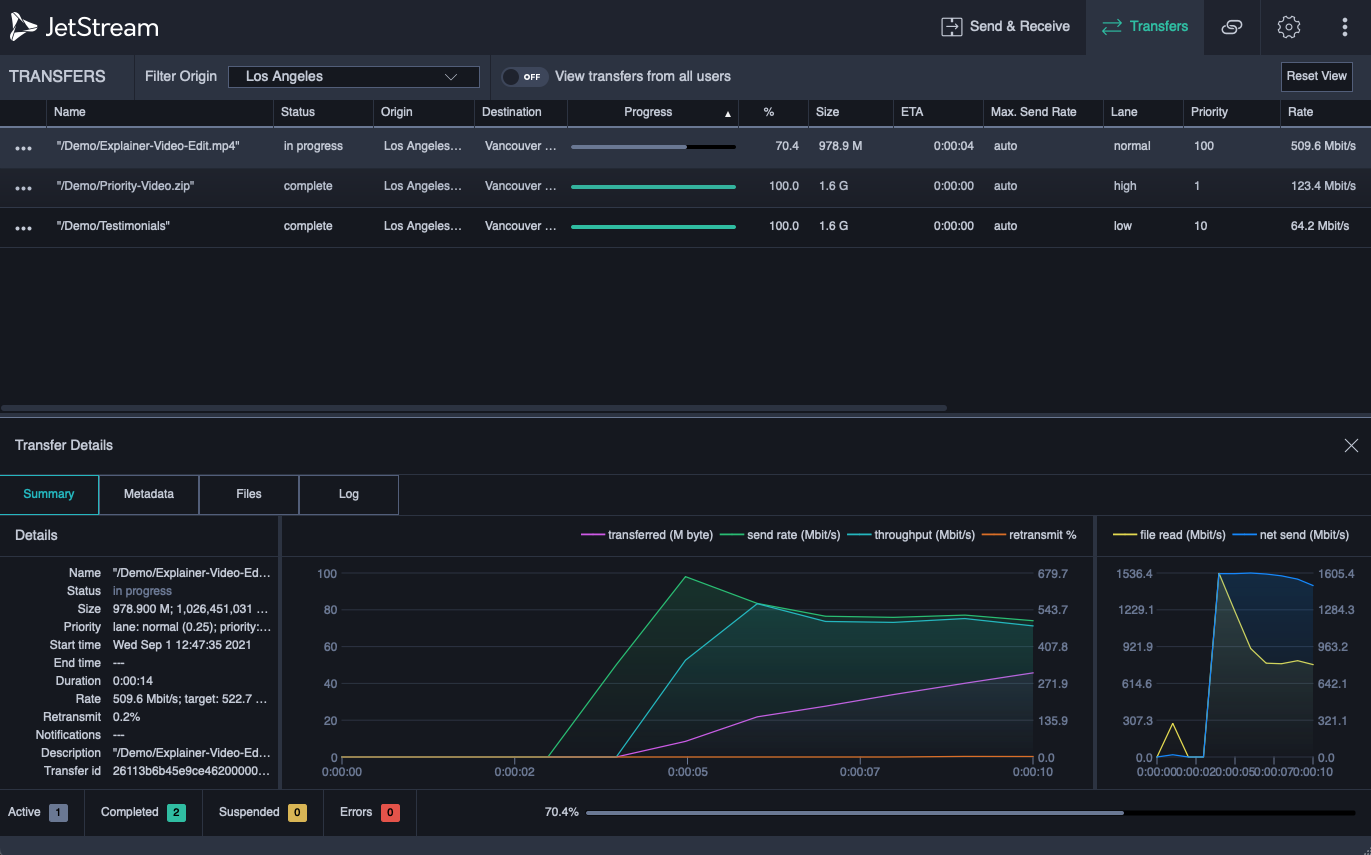
Straightforward Transfer Management
JetStream’s user friendly design provides an intuitive transfer manager that is powerful and effective:
- Real time graphs show transfer rates, throughput rates, and more
- Easily prioritize jobs and set bandwidth caps if needed
- For more technical users, view a detailed transfer log
How Can I Use JetStream’s UDP File Transfer Software?
Learn more about how UDP file transfer with JetStream can meaningfully impact your business. We have a wide variety of features to connect your people quicker, easier, and more powerfully. Contact us today to start a free trial of JetStream.
Visit our General Software FAQs page for even more information.

