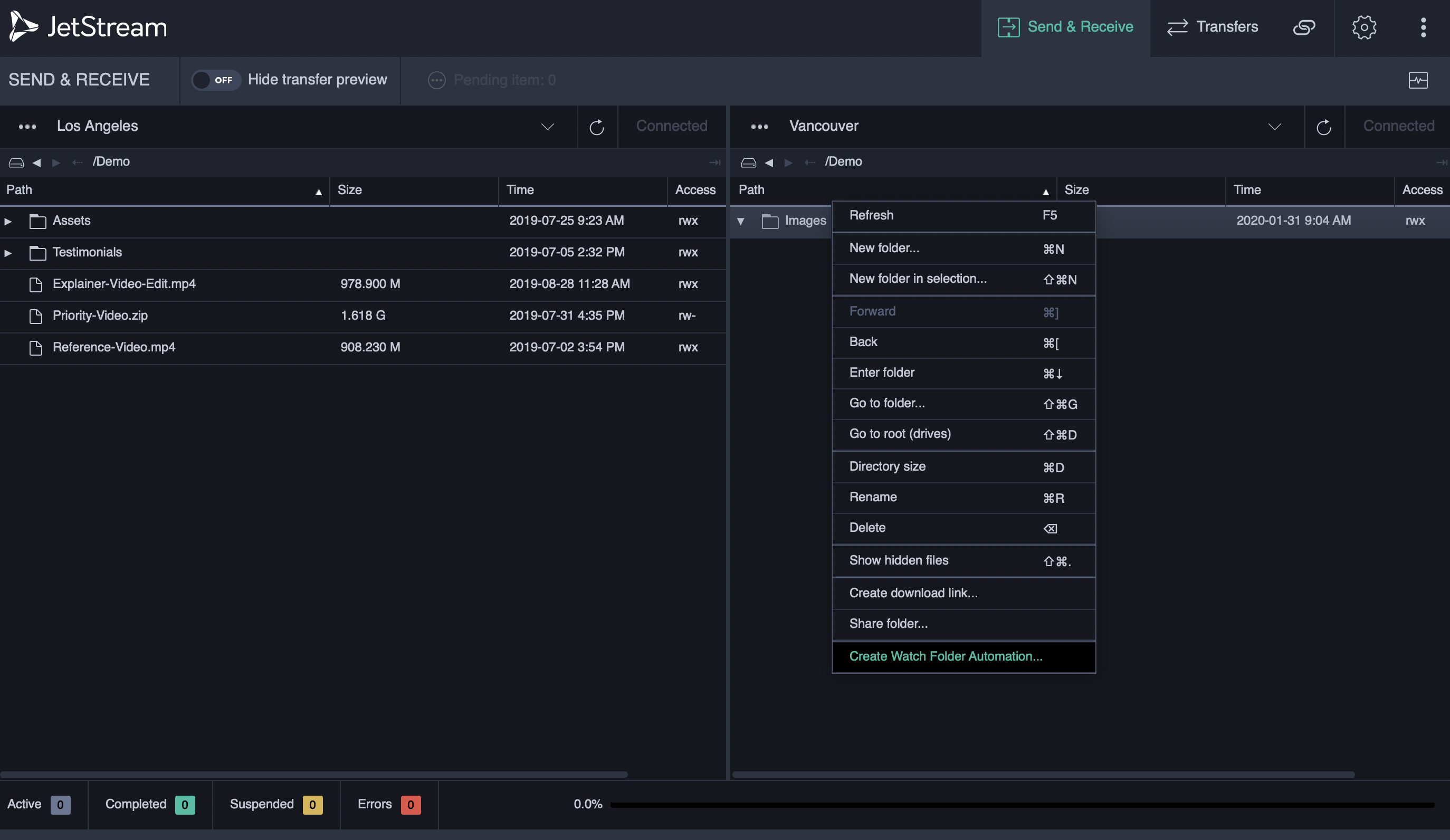Introducing Watch Folders in JetStream Version 2.8
JetStream is proud to announce the release of Version 2.8, featuring the much anticipated addition of Watch Folders. Watch Folders are folders that automatically trigger transfers when files or folders are added to it. This latest release enables users to accelerate and automate large-scale, repetitive file transfer tasks.
Share Links for Watch Folders
JetStream Watch Folders can make a meaningful change to digital workflow automation by simplifying content distribution and automating repetitive tasks. Watch Folders also give users the ability to ingest content from multiple sources all while maintaining the source folder structure. In addition, the transfers are encrypted in transit .
The JetStream client application design allows users to easily create and manage Watch Folders. For example, a digital asset manager can share a link to allow non-credentialed digital artists to connect to a tokenized Watch Folder by simply right-clicking on a folder and selecting Share Folder from the context menu.
Using this shared link, a non-credentialed digital artist can automatically upload or download files from a Watch Folder. If required, the user enters a passphrase and then browses to connect their folder to the Watch Folder. This user can choose the direction of information flow as either a folder that sends out files or a folder that receives files.
Create Watch Folder Automations
In similarly intuitive steps, a credentialed user with appropriate permission can create a Watch Folder automation and configure it to automatically upload or download content on a specific interval.
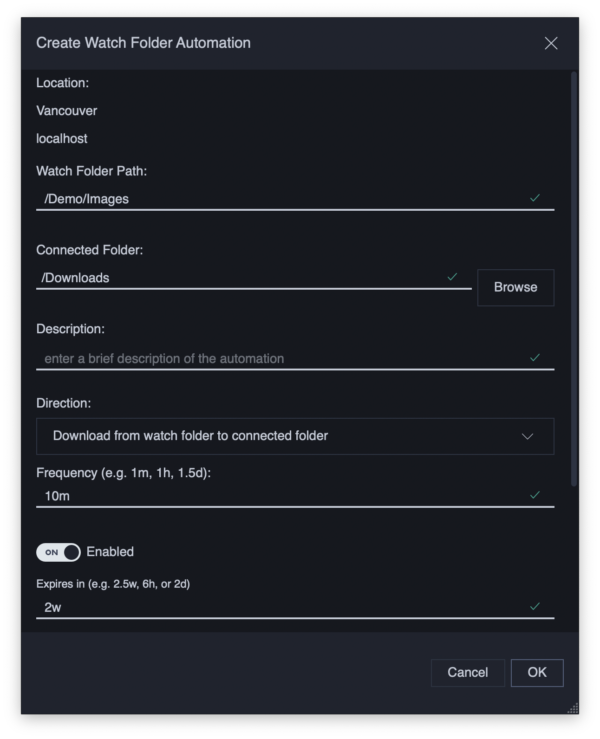
Lastly, with the JetStream client application, users can easily manage their Watch Folder list. They are able to confirm that a location is a Watch Folder in the location dropdown, manage folders through a Watch Folders page, know Watch Folder’s last send time and manage Shared Watch Folder links.
Watch Folders increase efficiency, provide convenience, and are easy to use and share. Try JetStream Watch Folders and boost your productivity and streamline your digital workflows. Learn more: JetStream Watch Folders
Auto Resume Transfers
The JetStream client application now supports auto-resume functionality. When users experience a weak or intermittent internet connection, file transfers will automatically resume once the connection is restored. Users who encounter a drop in connectivity no longer need to restart the file sending process. This is especially helpful for big data transfers.
Performance Optimizations
Included with all JetStream releases are a number of optimizations to enhance velocity and transfer performance.