Deleting A Transfer¶
Note
Deleting an active transfer will remove the transfer immediately, leaving it incomplete. An incomplete transfer cannot be resumed. A new transfer must be created.
To delete a transfer, switch to the Transfers tab:
- In the Transfer Monitor, select the transfer to be deleted.
- In the Home Button tool bar, click the Delete button or press Delete, or Right click and select Delete from the context menu.
A confirmation will be displayed asking you to confirm the deletion.
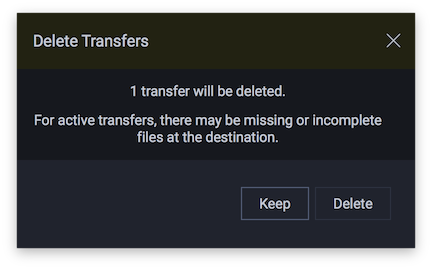
Click Delete. The transfer will be deleted.
See Selecting Items.