Deleting A Location¶
To delete a Location:
- Switch to the Locations tab.
- In the Locations List, select the Location to be deleted.
- Press the DELETE keyboard shortcut.
You will be prompted to confirm the deletion.
Note
If you’re concerned about losing the location credentials, simply export the location before deleting it. You can always recreate it later by importing it back into Cumul8:Jetstream.
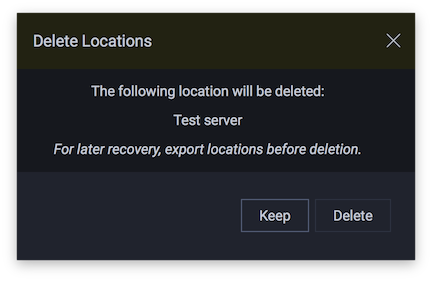
The Location will be removed from the Locations List, and from the Transfering Files to/from a Location menus.