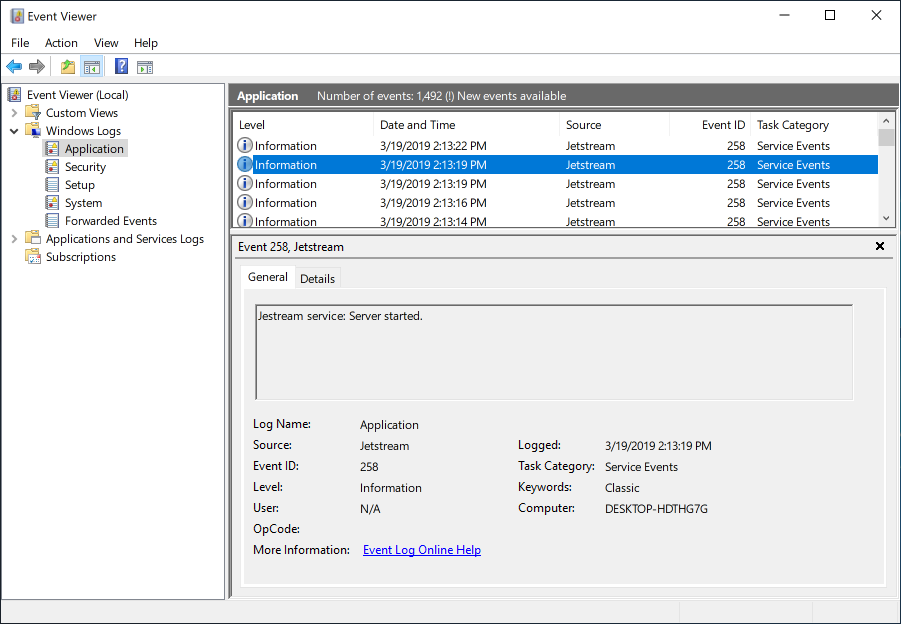Logging¶
Jetstream server logs to standard out, but installations on some operating systems rely on system facilities for better integration (see below). To stop logging to standard out or customize the log file location, you can use the --log command line parameter.
See also
CentOS 6¶
Jetstream will log under /var/log/jetstream-server.log.
CentOS 7, Ubuntu 16.04¶
Systemd will handle logging for the processes. Each Jetstream service is configured to log into syslog under its service name as the identifier (e.g. jetstream-server). There are a number of ways to look at the logs:
- The last few lines are usually shown with the systemctl status command: systemctl status -l jetstream-server
- journalctl can be used to view more of the log, if systemd is setup to use journal logging: journalctl -u jetstream-server
- The previous command can be used in combination with the
-nXflag to show the lastXlines (eg.-n20) and the-fflag can be used to tail the log (just like tail -f)- Alternatively, the system log can be tail’d (or grep’d) for Jetstream messages. For example: tail -n 40 -f /var/log/messages | grep jetstream (assuming default system configuration where syslog writes to
/var/log/messages)
macOS¶
Jetstream server will log under /var/log/jetstream-server.log.
Windows¶
Jetstream server will log under C:\Program Files\Cumul8\Jetstream Server\log\jetstream-server.log.
The Jetstream service also logs to the Windows Event Log. You can open the Event Viewer by navigating to: . In the Event Viewer, items logged by Jetstream will have Jetstream as the source.