Download Shared Files¶
One of the easiest ways to transfer files using Jetstream is via Shared Links. If someone has sent you a link, simply choose Transfers ‣ Download Shared Files… from the menu.
This will bring up the Download Shared Files dialog.
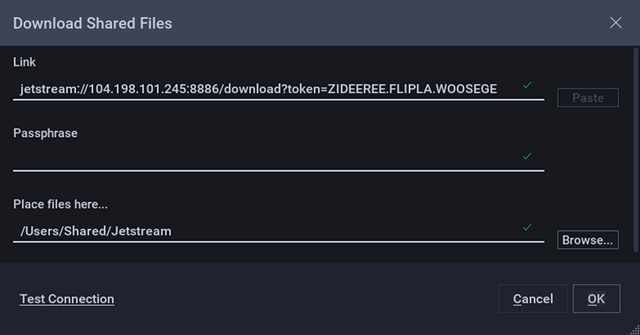
Paste your link into the Link field, enter the passphrase if the link is protected, and choose where you’d like to put the files on your computer.
Tip
If a valid link is present in the clipboard when the Download Shared Files dialog is opened, it will automatically be entered into the Link field.
Click OK to retrieve your files.
Download Shared Files bypasses the need to set up and connect to a Location. The link contains everything it needs to know about where to get the files and how to connect to the remote server hosting the files.