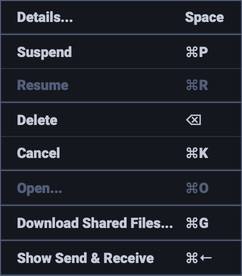Application Icon¶
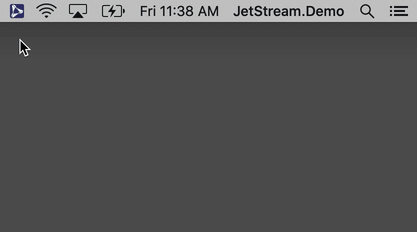
Menu bar icon, macOS.
Clicking on the application icon toggles a floating summary of the last 24 hours of transfers. Transfers can be viewed at a glance even when the JetStream client is in the background.
Positions
- macOS: To the right of the application menu bar at the top of the screen.
- Windows: Bottom right side of the screen. Known as the notification tray area. If the JetStream icon is hidden, reveal it by clicking on the white arrow.
- Linux: Window manager dependent. Typically top-right of the screen.