Deleting A Transfer¶
Note
Deleting an active transfer will remove the transfer immediately, leaving it incomplete. An incomplete transfer cannot be resumed. A new transfer must be created.
To delete a transfer:
- Select menu.
- In the Transfer Manager, select the transfer to be deleted.
- Press the DELETE keyboard shortcut.
A confirmation will be displayed asking you to confirm the deletion.
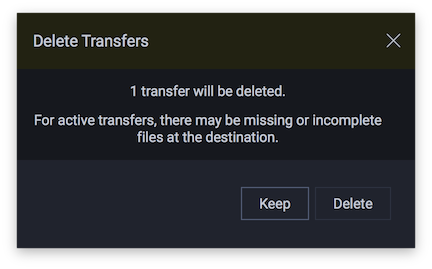
Click Delete. The transfer will be deleted.
See also