Setting Transfer’s Priority Lane¶
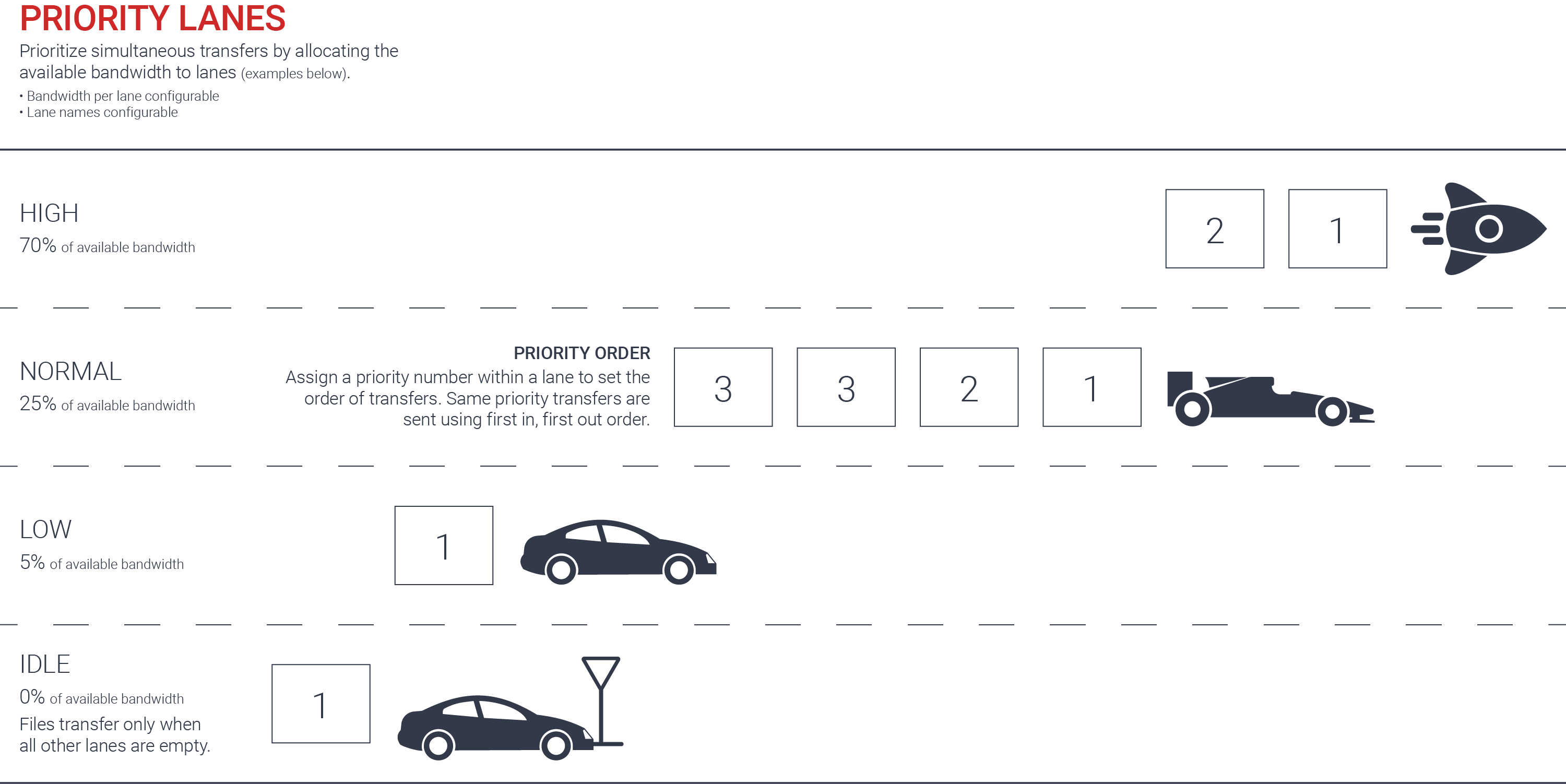
A transfer’s priority lane, along with its priority, can be used to schedule when it will arrive versus other transfers active on the same server.
Priority lanes are named queues of transfers. Transfers within a single lane will be sent one at a time in priority order. If there are active transfers in multiple lanes, then these transfers are sent simultaneously by sharing the bandwidth of the connection.
To choose a lane:
- Switch to the Transfer Manager.
- In the Transfer Manager, click the ᐧᐧᐧ symbol to the left of the transfer to be adjusted. This will open a popup menu.
- From the popup menu, click Lane. Choose one of the options.
By default, the priority lanes are configured as follows:
| Lane | Bandwidth % |
|---|---|
| high | 70% |
| normal | 25% |
| low | 5% |
| idle | 0% |
If there are no active transfers in a priority lane, its bandwidth is divided among the remaining lanes. A priority lane with 0% bandwidth, such as the default idle lane, will only send when no other lane has active transfers.
Note
The names and percentages of the lanes can be changed by the server administrator.
Tip
The current lane and server-allocated bandwidth percentage will be displayed in the Transfer Summary.