Sharing Folders¶
You can grant other people access to a folder using temporary login credentials. The feaure gives you a link that you can give to other people so they can access the folder for browsing, uploading new files, or downloding files.
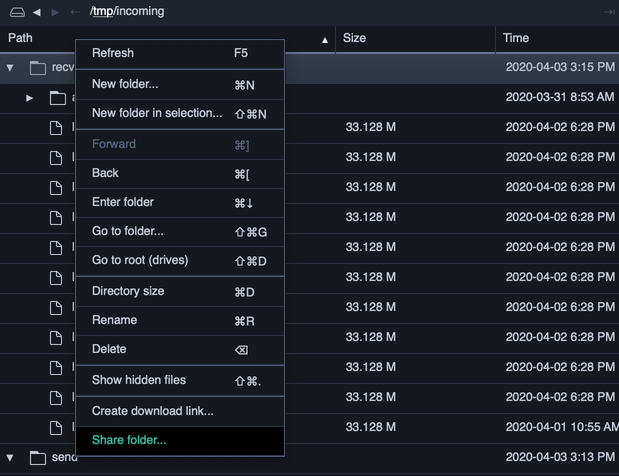
Note
The shareable link feature must be enabled on the connected location’s server. If the server does not allow links, the menu option will be disabled.
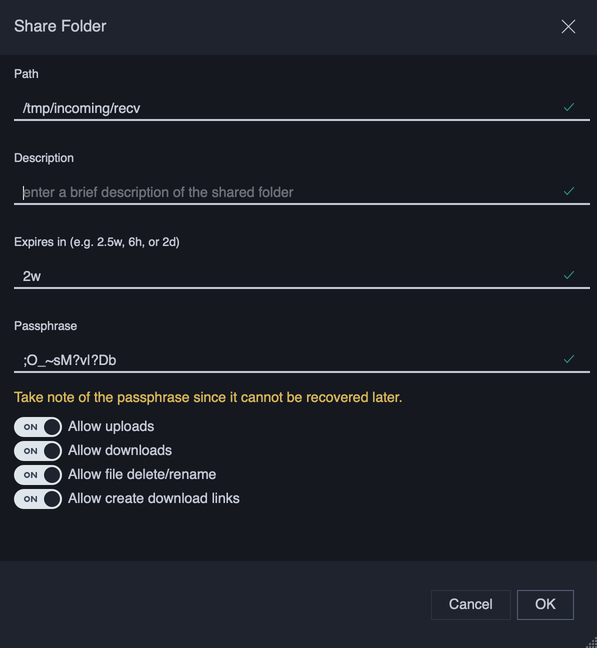
The Create Shared Folder dialog lets you configure various options for this link.
Configuring the Link¶
Path¶
The path of the folder being shared.
Description¶
Enter a description so that you can easily refer back to this link. This is useful when looking at the list of shareable links you’ve previously created.
Expires in¶
Set the length of time for which the link is valid by entering an expiry duration. This can be in minutes (m), hours (h), days (d), or weeks (w). For example, to set the link to expire in three days, enter 3d.
Passphrase¶
For extra security, give the link a passphrase which the user must enter when they try to connect to the shared folder. Take note of the passphrase because it cannot be recovered later. The passphrase will need to be communicated to any user who wants to use the link.
Note
A random passphrase is automatically generated. This passphrase may be edited or replaced by a more memorable one.
Permissions¶
Permissions can be restricted for a user that connects using the link. These include:
- Allow uploads: User can upload to the shared folder.
- Allow downloads: User can download from the shared folder.
- Allow file delete/rename: User can delete or rename files, create directories and make similar types of file modifications.
- Allow create download link: User can create a download link from files in the folder to share with other users.
Sharing the Link¶
Once you have configured the link, JetStream will give you a Shareable Link, in the form of a readable message you can copy and paste into an e-mail.
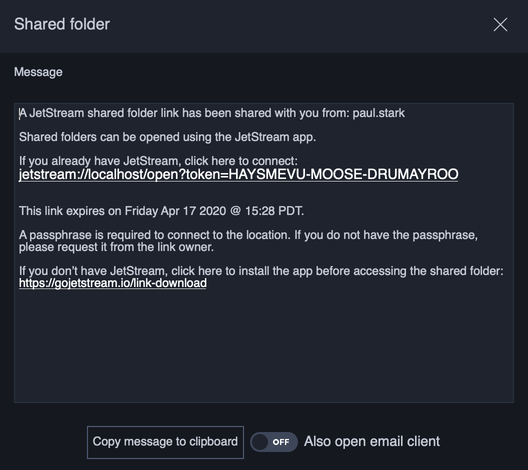
The message contains all the information a person needs to connect to the shared folders, which includes a link to the shared folder, and a link to download the JetStream application, in case they don’t already have it.
Click Copy message to clipboard to copy the entire link message to the clipboard. You can then paste it into an email message to share with your intended recipients. Selecting Also open email client will additionally attempt to open the default email client.
To copy only the link itself, right-click on the link, and select Copy Link Location.
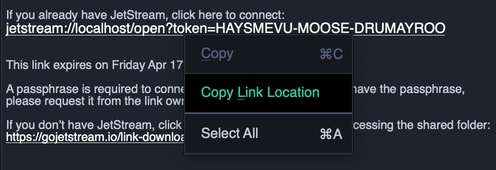
If the link uses a passphrase, it should be sent separately from the link itself to increase security.