macOS¶
Install/Upgrade¶
To install the JetStream client, double-click on the go-jetstream-client.dmg file. After agreeing to the EULA, you will be able to drag the JetStream app to the Applications folder.
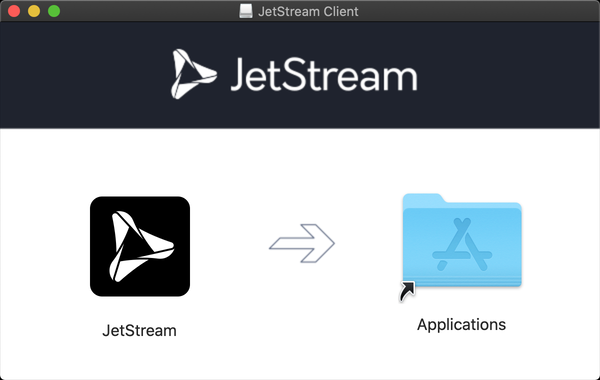
When you run the JetStream client for the first time, you will be warned that JetStream was downloaded from the Internet. Click Open, and the JetStream client application will start.
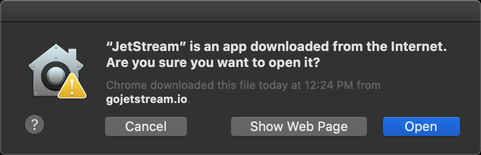
Uninstall¶
To uninstall, simply drag the JetStream icon from the Applications folder to Trash.