Transfer Integrity Report¶
Once a transfer has succesfully completed, an integrity report can be generated. The integrity report checks that the source and destination files included in the transfer match. This report can be used to check if files were changed during or after the transfer. When archiving, the report can also be exported as proof that the files match, and it is safe to delete the originals.
Note
Generating an integrity report requires reading all of the source and destination files, so may take some time complete.
To generating an integrity report,
- Go to the Transfer Manager.
- Right-click on the desired transfer and select Run Integrity Check….
Once the report has been generated, it will list all of the files in the transfer along with the file size, last modified time, and a checksum.
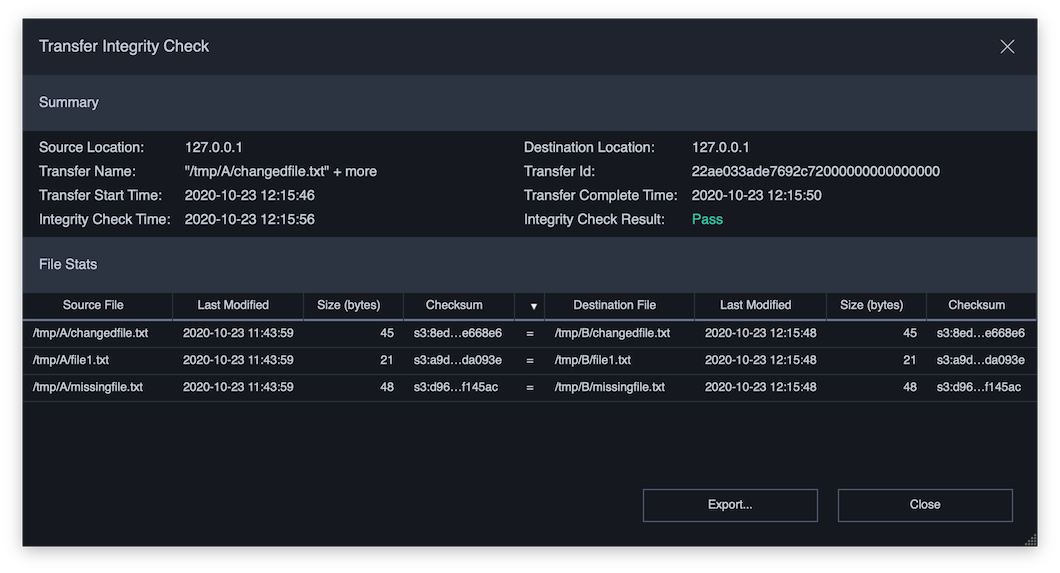
If the files do not match, or are missing, these differences will be listed:
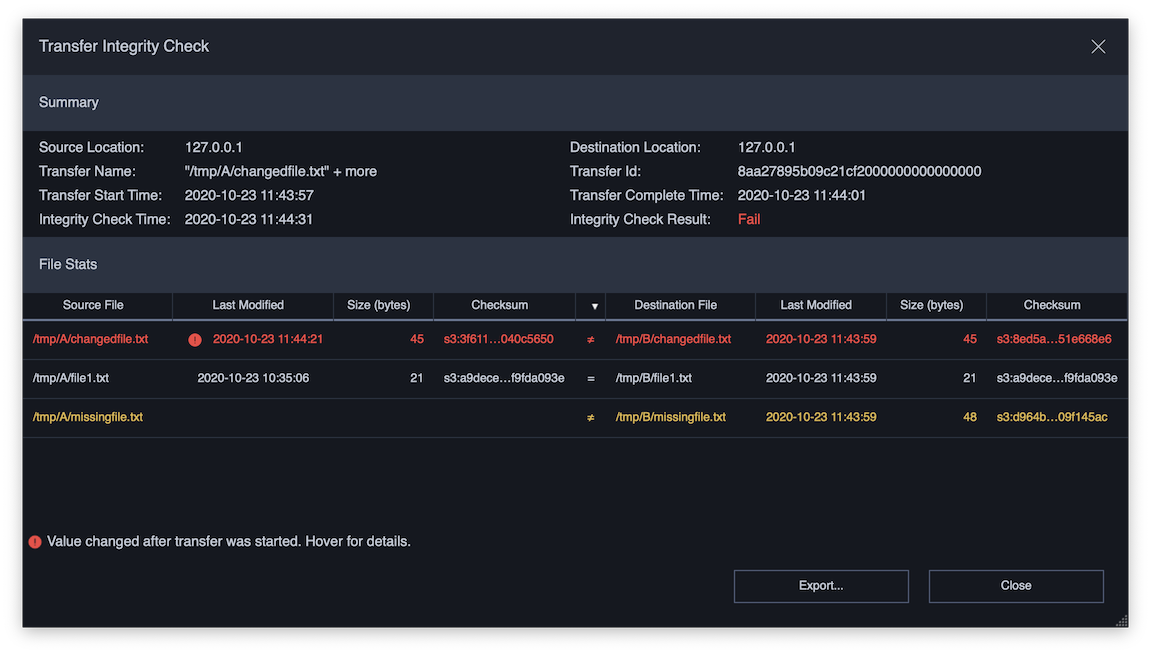
The report can be exported into a TSV (tab separated values) file by clicking on Export….
See also