Shared Links Manager¶
The Shared Links Manager shows you all the links you’ve created to share on the servers in your locations list, and allows you to manage them.
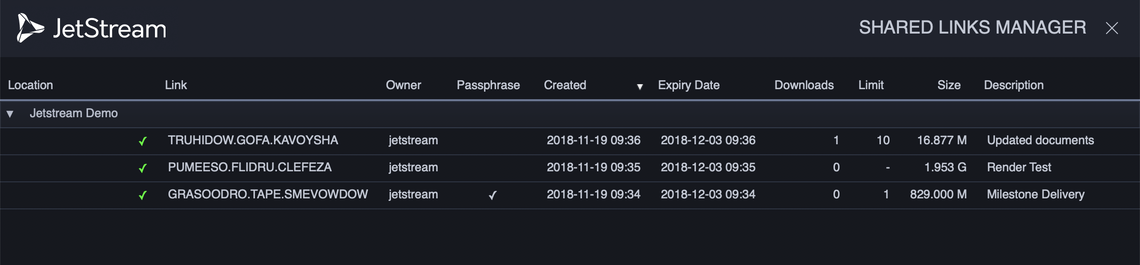
Shareable Links are one of the easiest ways to transfer files to someone else using JetStream, because that person does not need to know any of the server details or login information to obtain the files. The link encodes all that information, allowing JetStream to start the download with a minimum of fuss. Once you have sent someone a link, they can paste it into their JetStream application using the Download Shared Files feature.
In the list, you can see each shared link, the number of times someone has downloaded the files in the link, what the download limit is if it was set, the size of the files and their description if you created one.
Deleting Links¶
To delete a link, simply select it in the list, and click Delete or press Delete. You can select multiple links to delete if you wish. Once you have deleted a link, any person you sent it to will no longer be able to download files using that link.
Copying a Link¶
If you need to resend a link to someone, select from the list and click Copy. This will place a copy of the link in your clipboard. You can then paste it into an email message. If you have multiple links selected, the Copy operation will place a list of links in your clipboard.
Refreshing Links¶
To refresh the list of links, click the Refresh button.